API Handling changes in frontend code
When rendering new fragments, Unpoly compares scripts and stylesheets in the <head>
and emits an event if anything changed.
It is up to your code to handle new asset versions, e.g. by notifying the user or loading new assets.
Tracking assets
To detect changes in your frontend code, Unpoly must track your application's assets. By default an asset is either a script or a stylesheet with a remote source.
In the example document below, the highlighted elements are considered to be assets:
<html>
<head>
<title>AcmeCorp</title>
<link rel="stylesheet" href="/assets/frontend-5f3aa101.css"> <!-- mark-line -->
<script src="/assets/frontend-81ba23a9.js"></script> <!-- mark-line -->
<script>console.log('loaded!')</script>
<link rel="canonical" href="https://example.com/dresses/green-dresses">
</head>
<body>
...
</body>
</html>
Note how the inline <script> is not considered an asset by default.
See [up-asset] for ways to include or exclude elements for asset tracking.
Handling new asset versions
When rendering, Unpoly compares the current assets on the page with the new assets
from the server response. If the assets don't match, an up:assets:changed event is emitted.
There is no default behavior when assets have changed.
In particular no asset elements from the response
are updated in the current page. It is up to the developer to observe the up:assets:changed event and
implement a behavior that fits their app.
Below you can find some popular ways to handle new asset versions.
Notifying the user of new app versions
A friendly way to handle new asset version is to show a notification banner informing that a new app version is available. The user can then choose to reload at their convenience, by clicking on the notification:
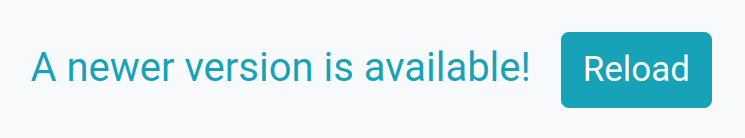
The code below inserts a clickable <div id="new-version"> banner when assets change:
up.on('up:assets:changed', function() {
// If we are already showing a notification, do nothing.
if (document.querySelector('#new-version')) return
// Append a <div id="new-version"> notification to the <body>
up.element.affix(document.body, 'button#new-version', {
text: 'A new app version is available. Click to reload.',
onclick: 'location.reload()',
})
})
Tip
The code snippet uses the
up.element.affix()function to quickly create a DOM element from a CSS selector.
Reloading the app at the next opportunity
An invisible way to handle new app versions if to make a full page load when the user follows the next link. This will unload all scripts and stylesheets, and reload your app from scratch.
let assetsChanged = false
up.on('up:assets:changed', function() {
assetsChanged = true
})
up.on('up:link:follow', function(event) {
if (assetsChanged && isLoadPageSafe(event.renderOptions)) {
// Prevent the render pass
event.preventDefault()
// Make full page load without Unpoly
up.network.loadPage(event.renderOptions)
}
})
function isLoadPageSafe({ url, layer }) {
// To prevent any overlays from closing, we only make a full page load
// when the link is changing the root layer.
return url && up.layer.current.isRoot() && layer !== 'new'
}
Loading new assets
The up:assets:changed event has { oldAssets, newAssets } properties that you can use to manually
insert the new assets into the page.
A major challenge here is that JavaScript cannot be unloaded by removing its <script> tag. There are three ways to work around this:
- Scripts must be idempotent, e.g. by detecting whether they have run before. This requires a change to many of your scripts, and is impractical for external libraries.
- We must avoid re-inserting existing scripts.
The solution below will go with the latter and only insert scripts that we haven't seen before.
Version hash conventions
If we want to match assets by their URL, we must solve another challenge.
Asset paths often contain a version hash to allow heavy caching, e.g. application-c80fd51c.js.
This makes is harder to re-identify a script that was changed between two render passes.
Different bundlers have different conventions for version hashes. Here are some examples we have seen in the wild:
| Bundler | Path example | Comment |
|---|---|---|
| Webpack | /assets/application-4a83f506.js |
dash and lowercase hexdecimal |
| esbuild | /assets/application-C2AU6HVK.js |
full alphabet but uppercase |
| Vite | /assets/application.5753e9b0.js |
dot and lowercase hexdcimal |
| Sprockets | /assets/application-c80fd51c.js |
dash and lowercase hexdecimal |
| No hash | /assets/application.js |
Note that the id/version separators (like . or -) are often configurable, but
most examples choose dots or dashes.
Example implementation
The code below will append new assets to the page <head> unless they are already appended.
It ignores version hashes from asset paths, so changed assets are not re-inserted.
up.on('up:assets:changed', function({ oldAssets, newAssets }) {
for (let newAsset of newAssets) {
if (!isAssetLoaded(oldAssets, newAsset)) {
document.head.append(newAsset)
}
}
})
/*
Returns whether the given `newAsset` has a match in the given `oldAssets` array.
If an existing asset has the same base name, but a different content hash,
it is still be considered to be "loaded".
*/
function isAssetLoaded(oldAssets, newAsset) {
return oldAssets.find(function(oldAsset) {
return getPathWithoutHash(oldAsset) === getPathWithoutHash(newAsset)
})
}
/*
Return the given asset's path with its hash removed, e.g. "app.js" from "app.344af1ca.js".
*/
function getPathWithoutHash(asset) {
// It's <script src="app.js"> but <link rel="stylesheet" href="app.css">
const path = asset.src || asset.href
const hashedPathPattern = /^(.+)[\.\-]([a-f0-9]+|[A-Z0-9]+)(\.\w+)$/
const [match, base, hash, extension] = hashedPathPattern.exec(path)
return match ? (base + extension) : path
}
Detecting new versions without a user interaction
If you want to detect asset changes without a user interaction, use polling to reload an empty fragments every few minutes.
This will reload an empty fragment #version-detector from a URL /version every 2 minutes:
<div id="version-detector" up-poll up-interval="120_000" up-source="/version"></div>
Detecting changes in backend code
You can configure Unpoly to also emit the up:asset:changed event after a new version of your backend code was deployed.
See Tracking the backend version for details.
