API Loading indicators
This page describes how to show loading indicators while waiting for the network.
Progress bar
By default late responses event will cause an animated progress bar to appear at the top edge of the screen:
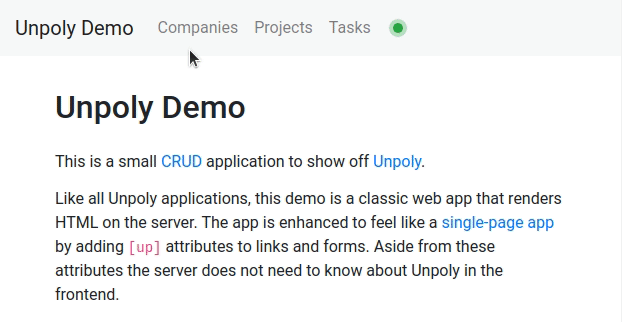
The progress bar can be disabled with up.network.config.progressBar.
Styling the progress bar
The progress bar is implemented as a single <up-progress-bar> element.
Unpoly will automatically insert and remove this element as requests
are late or recovered.
Its default appearance is a simple blue bar at the top edge of the screen, mimicking the style of Chrome's native progress bar.
You may customize the style using CSS:
up-progress-bar {
background-color: red;
}
Controlling when the progress bar appears
Unpoly will show the progress bar when a request is taking longer to respond
than up.network.config.badResponseTime.
You may override this per-request by using the { badResponseTime }
option or [up-bad-response-time] attribute.
Requests that are loading in the background should never show the progress bar.
You may move a request into the background by passing
an { background: true } option
or setting an [up-background] attribute.
Requests from preloading or polling are automatically marked as background requests.
Custom loading indicators
If you don't like the default progress bar, you can observe the up:network:late
and up:network:recover events to implement a custom
loading indicator that appears during long-running requests.
To implement a fully custom loading indicator instead,
observe the up:network:late and up:network:recover events.
To build a custom loading indicator, place an element like this in your application layout:
<loading-indicator>Please wait!</loading-indicator>
Now add a compiler that hides the <loading-indicator> element
while there are no long-running requests:
// Disable the default progress bar
up.network.config.progressBar = false
up.compiler('loading-indicator', function(indicator) {
function show() { up.element.show(indicator) }
function hide() { up.element.hide(indicator) }
hide()
return [
up.on('up:network:late', show),
up.on('up:network:recover', hide)
]
})
Styling loading elements
Unpoly adds CSS classes to fragments while they are loading over the network. You may style these classes to provide instant feedback to user interactions.
See Navigation feedback for details.
