API Subinteractions
Unpoly lets you use overlays to break up a complex screen into subinteractions.
Subinteractions take place in overlays and may span one or many pages while the original screen remains open in the background. Once the subinteraction is done, the overlay is closed and a result value is communicated back to the parent layer.
Example
Imagine a simple application that manages projects and companies:
- Each project is associated with a company.
- Each company may have multiple projects.
- The application has CRUD interfaces for projects and companies.
The application could look like this:
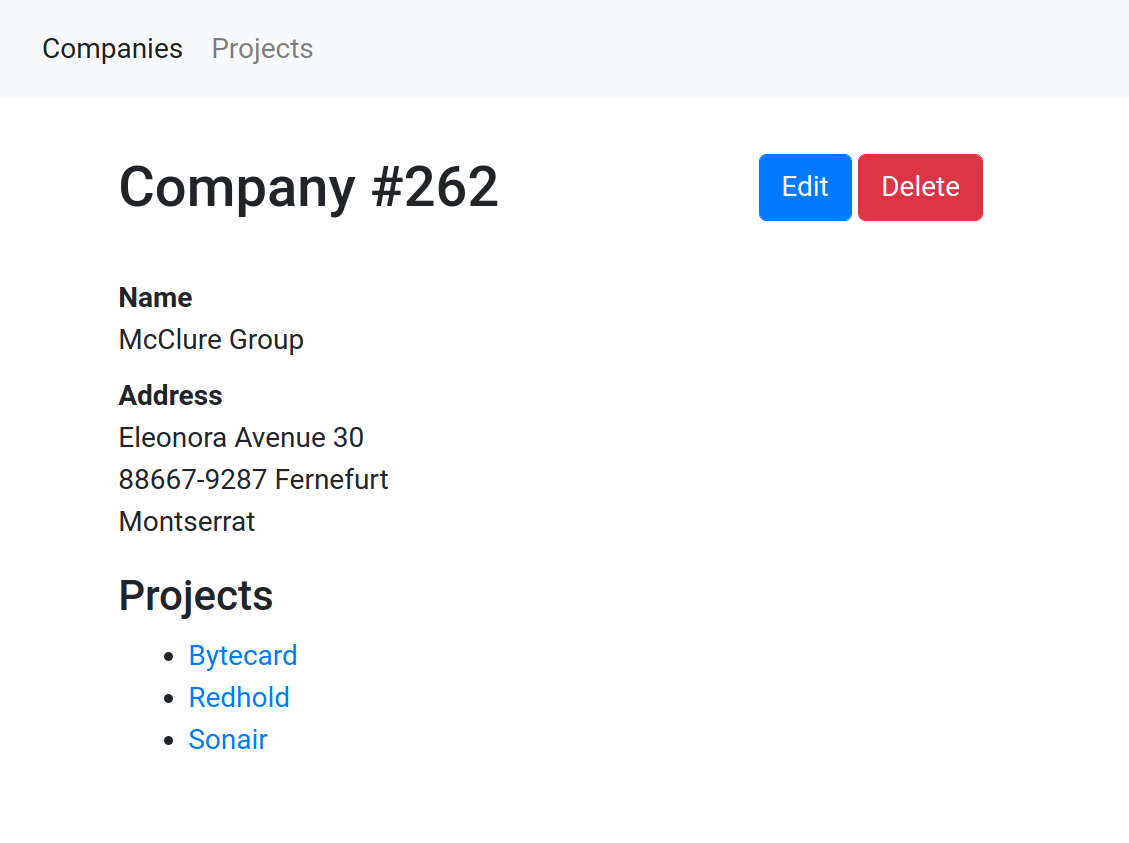
The follow case illustrates the problems with a sequential screen flow:
- User starts filling out the form for a new project
- To create a project, the user must select a company. But the desired company does not yet exist.
- The user must abandon the half-completed project form to create the missing company. All entered project data is lost.
- When the company was created, the user returns to the project form.
All previously lost project data must be entered again.
We can improve this flow with a subinteraction:
- User starts filling out the form for a new project
- To create a project, the user must select a company. But the desired company does not yet exist.
- The user may open an overlay to create the missing company.
The unfinished project form remains open in the background. - When the company was created in the overlay, the overlay should close.
The project form should now have the newly created company selected.
The diagram illustrates the difference between the two control flows:
Starting a subinteraction
- Open an overlay with an acceptance condition and callback.
- When the condition is fulfilled, the overlay closes automatically, optionally with a result value.
- The acceptance callback is called with the result value.
- The parent layer may change itself, e.g. by reloading a fragment.
See Close conditions for an extensive explanation.
Common acceptance callbacks
Reloading on acceptance
A common callback is to reload an element in the parent layer:
<a href="/companies/new"
up-layer="new"
up-accept-location="/companies/$id"
up-on-accepted="up.reload('.company-list')"> <!-- mark-line -->
New company
</a>
<div class="company-list">
...
</div>
Sometimes the response that accepted the overlay already contains the HTML to update
the element. In that case, we can render event.response instead of calling up.reload():
<a href="/companies/new"
up-layer="new"
up-accept-location="/companies"
up-on-accepted="up.render('.company-list', { response: event.response })"> <!-- mark: { response: event.response } -->
New company
</a>
Adding options to an existing select
Another common callback reloads <select> options and selects the new foreign key.
<select name="company">...</select>
<a href="/companies/new"
up-layer="new"
up-accept-location="/companies/$id"
up-on-accepted="up.validate('select', { params: { company: value.id } })"> <!-- mark-line -->
New company
</a>
This example uses up.validate() to preview a form submission without persisting the results.
Navigating away
You may also want to navigate to a new screen once an overlay was accepted:
<a href="/companies/new"
up-layer="new"
up-accept-location="/companies/$id"
up-on-accepted="up.navigate({ url: '/projects/new?company_id=' + value.id' })"> <!-- mark-line -->
New company
</a>
Reusing existing screens
You already have a CRUD interaction for companies You can now embed the existing company form into your project form
The embedded interaction does not need to know when it's "done" or what to do when it's done. Instead the parent layer defines an acceptance condition and callback action.
Awaiting subinteractions from JavaScript
up.layer.ask() returns a promise for the acceptance value, which you can await:
let user = await up.layer.ask({ url: '/users/new' })
console.log("New user is " + user)
To handle the case that the overlay wasn't completed successful, you
can catch the rejected promise reason:
try {
let user = await up.layer.ask({ url: '/users/new' })
console.log("New user is", user)
} catch (reason) {
console.error("Could not register:", reason)
}

