Changes Version 3.11.0
This is a big release, shipping many features and quality-of-life improvements requested by the community. Highlights include a complete overhaul of history handling, form state switching and the preservation of [up-keep] elements. We also reworked major parts of the documentation and stabilized 89 experimental features.
We had to make some breaking changes, which are marked with a ⚠️ emoji in this CHANGELOG.
Most incompatibilities are polyfilled by unpoly-migrate.js.
Note
Our sponsor makandra funded this release ❤️
Please take a minute to check out makandra's services for web development, DevOps or UI/UX.
Professional support options
We're introducing optional commercial support for businesses that depend on Unpoly. You can now sponsor bug fixes, commission new features, or get direct help from Unpoly’s core developers.
Support commissions will fund Unpoly’s ongoing development while keeping it fully open source for everyone.
The Discussions board remains available for free community support, and the maintainers will also remain active there.
Learn more about support options at unpoly.com/support.
History handling
Improved history restoration
When pressing the back button, Unpoly used to only restore history entries that it created itself. This sometimes caused the back button to do nothing when a state was pushed by a user interacting with the browser UI, or when an external script replaced an entry.
Starting with this version, Unpoly will handle restoration for most history entries:
- Unpoly will now restore history entries created by clicking an in-page link to another
#hash. Going back to such an entry will now reveal a matching fragment, scrolling far enough to ignore any obstructing elements in the layout. - Unpoly will now restore history entries created by the user changing the
#hashin the browser's address bar (without also changing the path or search query). - Unpoly will now restore its own history entries that were later replaced by external scripts (through
history.replaceState()).
When an external script pushes a history entry with a new path unknown to Unpoly, that external script is still responsible for restoration.
Listeners to up:location:changed can now inspect and control which history changes Unpoly should handle:
- A new experimental property
{ willHandle }shows if Unpoly thinks it is responsible for restoring the new location state. - A new experimental property
{ alreadyHandled }shows if Unpoly thinks the change has already been handled (e.g. after calls tohistory.pushState()).
Complete handling of #hash links
Unpoly now handles most clicks on a link to a #hash within the current page, taking great care to emulate the browser's native scrolling behavior:
- Hash links will now honor the viewport's
scroll-behavior: smoothstyle. - Hash links can now override their scroll behavior using an
[up-scroll-behavior]attribute. Valid values areinstant,smoothandauto(uses CSS behavior). - Hash links will now always scroll to a fragment in link's layer, ignoring matching fragments in other layers.
- Hash links will no longer scroll when another script prevented the
clickevent. - Hash links that are followable will now scroll the page without re-rendering.
- Hash links will now reliably scroll far enough to ignore any obstructing elements in the layout.
Every location change is now tracked
up:location:changed (and up:layer:location:changed) used to only be emitted when history changed during rendering.
⚠️ These events are now emitted when the URL changes for any reason, including:
- When a script calls
history.pushState()orup.history.push(). - When a script calls
history.replaceState()orup.history.replace(). - When the user presses the back or forward button in the browser UI.
- When the user changes the
#hashin the browser's address bar. - When the user clicks on a
#hashlink.
Reacting to #hash changes usually involves scrolling, not rendering. To better signal this case, the { reason } property of up:location:changed can now be the string 'hash' if only the location #hash was changed from the previous location.
Other improvements to history handling
- The log now shows a purple event badge when the user navigates within history. This helps to correlate e.g. a
popstateevent with the logging output from a subsequent history restoration. - When a fragment update closes an overlay and then navigates the parent layer to a new location, Unpoly will no longer push a redundant history entry of the parent layer's location before navigating.
- Published an experimental function
up.history.replace()to change the URL of the current history state. - The
up:layer:location:changedevent now has a{ previousLocation }property. - Fix a bug where history wasn't updated when a response contains comments before the
<!DOCTYPE>or<html>tag (fixes #726)
Watching fields for changes
When watching fields using [up-watch], [up-autosubmit], [up-switch] or [up-validate], the following cases are now addressed:
- Fixed all cases where a watched field with
[up-keep]is transported to a new<form>element by a fragment update. - Fixed all cases where a watched field outside its form (with
[form]attribute) is added or removed dynamically. - When a watched field runs a callback, a purple event badge is now logged to help correlating cause and effect.
- If a watched field with
[up-watch-delay]was detached by an external script during the delay, watchers will no longer fire callbacks or send requests. - ⚠️ Watching an individual radio button will now throw an error. Watch a container for the entire radio group instead.
- Directly watching a field without a
[name]will now throw an error explaining that this attribute is required. In earlier versions callbacks were simply never called.
Switching form state
The [up-switch] attribute has been reworked to be more powerful and flexible.
Also see our new guide Switching form state.
Disabling or enabling fields
You can now disable dependent fields using the new [up-disable-for] and [up-enable-for] attributes.
Let's say you have a <select> for a user role. Its selected value should enable or disable other. You begin by setting an [up-switch] attribute with an selector targeting the controlled fields:
<select name="role" up-switch=".role-dependent"> <!-- mark: up-switch -->
<option value="trainee">Trainee</option>
<option value="manager">Manager</option>
</select>
The target elements can use [up-enable-for] and [up-disable-for]
attributes to indicate for which values they should be shown or hidden:
<!-- The department field is only shown for managers -->
<input class="role-dependent" name="department" up-enable-for="manager"> <!-- mark: up-enable-for -->
<!-- The mentor field is only shown for trainees -->
<input class="role-dependent" name="mentor" up-disable-for="manager"> <!-- mark: up-disable-for -->
See Disabling or enabling fields.
Custom switching effects
You can now implement custom, client-side switching effects by listening to the up:form:switch event on any element targeted by [up-switch].
For example, we want a custom [highlight-for] attribute. It draws a bright
outline around the department field when the manager role is selected:
<select name="role" up-switch=".role-dependent">
<option value="trainee">Trainee</option>
<option value="manager">Manager</option>
</select>
<input class="role-dependent" name="department" highlight-for="manager"> <!-- mark: highlight-for -->
When the role select changes, an up:form:switch event is emitted on all elements matching .role-dependent.
We can use this event to implement our custom [highlight-for] effect:
up.on('up:form:switch', '[highlight-for]', (event) => {
let highlightedValue = event.target.getAttribute('highlight-for')
let isHighlighted = (event.field.value === highlightedValue)
event.target.style.highlight = isHighlighted ? '2px solid orange' : ''
})
New switching modifiers
The [up-switch] attribute itself has been reworked with new modifiying attributes:
- A new
[up-switch-region]attribute allows to expand or narrow the region where elements are switched. -
[up-switch]can now react to other events, by setting an[up-watch-event]attribute. -
[up-switch]can now debounce their switching effects with an[up-watch-delay]attribute.
More [up-switch] changes
- Using
[up-switch]on a text field will now switch while the user is typing (as opposed to when the field is blurred). -
[up-switch]now works on a container for a radio button group. -
[up-switch]now works on a container of multiple checkboxes for a single array param, likecategory[]. - ⚠️ Setting
[up-switch]on an individual radio button will now throw an error. Watch a container for the entire radio group instead. - ⚠️ Fields with
[up-switch]now require a[name]attribute. - ⚠️ Unpoly will no longer un-hide elements targeted by
[up-switch]when that element has neither[up-show-for]nor[up-hide-for]attributes. This was an undocumented side effect of the old implementation.
Form validation
The [up-validate] attribute has been reworked.
Validating against other URLs
By default Unpoly will submit validation requests to the form's [action] attribute, setting an additional X-Up-Validate header to allow the server distinguish a validation request from a regular form submission.
Unpoly can now validate forms against other URLs. You can do so with the new [up-validate-url] and [up-validate-method] attributes on individudal fields or on entire forms:
<form method="post" action="/order" up-validate-url="/validate-order"> <!-- mark: up-validate-url -->
...
</form>
To have individual fields validate against different URLs, you can also set [up-validate-url] on a field:
<form method="post" action="/register">
<input name="email" up-validate-url="/validate-email"> <!-- mark: /validate-email -->
<input name="password" up-validate-url="/validate-password"> <!-- mark: /validate-password -->
</form>
Even with multiple URLs, Unpoly still guarantees eventual consistency in a form with many concurrent validations. This is done by separating request batches by URL and ensuring that only a single validation request per form will be in flight at the same time.
For instance, let's assume the following four validations:
up.validate('.foo', { url: '/path1' })
up.validate('.bar', { url: '/path2' })
up.validate('.baz', { url: '/path1' })
up.validate('.qux', { url: '/path2' })
This will send a sequence of two requests:
- A request to
/pathtargeting.foo, .baz. The other validations are queued. - Once that request finishes, a second request to
/path2targeting.bar, .qux.
Other validation changes
- You can now disable validation batching globally with
up.form.config.batchValidate = false, or for individual forms or fields with an[up-validate-batch="false"]attribute. - Fields or forms can add additional params to the validation request using the
[up-validate-params]attribute. - Fields or forms can add additional headers to the validation request using the
[up-validate-headers]attribute. - Validation targets can now refer to the changed field with
:origin. This was possible before, but was never documented. -
[up-validate]can now be set on any container of fields, not just an individual field or an entire form. This was possible before, but never documented.
Layers
Opening overlays from the server
The server can now force its response to open an overlay using an X-Up-Open-Layer: { ...options } response header:
Content-Type: text/html
X-Up-Open-Layer: { target: '#menu', mode: 'drawer', animation: 'move-to-right' }
<div id="menu">
Overlay content
</div>
See Opening overlays from the server.
Closing overlays from forms
Forms can now have an [up-dismiss] or [up-accept] attribute to close their overlay when submitted.
This will immediately close the overlay on submission, without making a network request:
<form up-accept> <!-- mark: up-accept -->
<input name="email" value="foo@bar.de">
<input type="submit">
</form>
The form's field values become the overlay's result value, encoded as an up.Params instance:
up.layer.open({
url: '/form',
onAccepted: ({ value }) => {
console.log(value.get('email')) // result: "foo@bar.de"
}
})
See Closing when a form is submitted.
Detecting the origin layer
The server can now detect if an interaction (e.g. clicking a link or submitting a form) originated from an overlay, by using the X-Up-Origin-Mode request header. This is opposed to the targeted layer, which is still sent as an X-Up-Mode header.
For example, we have the following link in a modal overlay. The link targets the root layer:
<!-- label: Link within an overlay -->
<a href="/" up-follow up-layer="root">Click me</a> <!-- mark: up-layer -->
When the link is clicked, the following request headers are sent:
X-Up-Mode: root
X-Up-Origin-Mode: modal
Other layer changes
- Fix a bug where overlays allowed scrolling of a background layer.
Script security
This version revises mechanisms to prevent cross-site scripting and handle strict content security policies.
Scripts in fragments are no longer executed
⚠️ Unpoly no longer executes <script> elements in new fragments.
This default can by changed by configuring up.fragment.config.runScripts.
Unfortunately our the default for this setting has changed a few times now. It took us a while to find the right balance between secure defaults and compatibility with legacy apps. We have finally decided to err on the side of caution here.
See Migrating legacy JavaScripts for techniques to remove inline <script> elements.
Mandatory nonces for script-dynamic CSP
A CSP with strict-dynamic allows any allowed script to load additional scripts. Because Unpoly is already an allowed script, this would allow any Unpoly-rendered script to execute.
To prevent this, Unpoly requires matching CSP nonces in any response with a strict-dynamic CSP, even with runScripts = true.
If you cannot use nonces for some reasons, you can configure up.fragment.config.runScripts to a function
that returns true for allowed scripts only:
up.fragment.config.runScripts = (script) => {
return script.src.startsWith('https://myhost.com/')
}
See CSPs with strict-dynamic for details.
Other CSP changes
- Unpoly now uses CSP nonces from a
default-srcdirective if noscript-srcdirective is found in the policy. - ⚠️ Unpoly now ignores CSP nonces from the
script-src-elemdirective. Since nonces are used to allow attribute callbacks, usingscript-src-elemis not appropriate. - Fix a bug where
<script>elements in new fragments would lose their[nonce]attribute. That attribute is now rewritten to the current page's nonce if it matches a nonce from the response that inserted the fragment. - When
up:assets:changedlisteners inspectevent.newAssets, any asset nonces are now already rewritten to the current page's nonce if they a nonce from the response that caused the event.
Reworked documentation
Parameters are organized into sections
It was sometimes hard to find documentation for a given parameter (or attribute) for features with many options. To address this, options have now been organized in sections like Request or Animation:
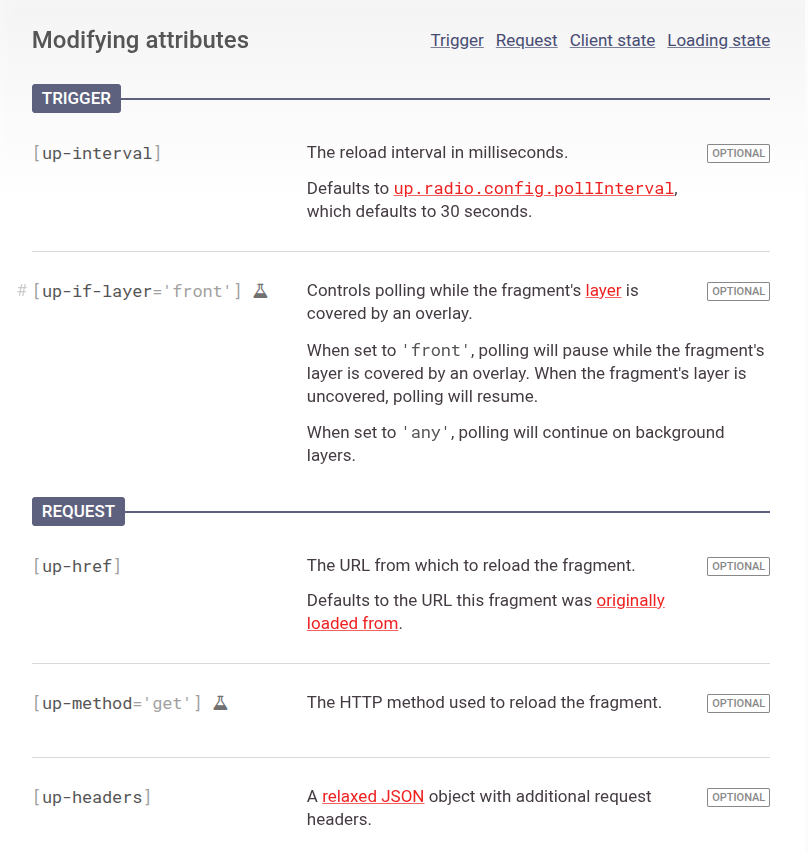
Inherited parameters are documented
You may discover that functions and attributes have a lot more documented options now.
This is because most features end up calling up.render(), inheriting most available render options in the process. We used to document this with a note like "Other up.render() options may also be used", which was often overlooked.
Now most inherited options are now explicitly documented with the inheriting feature.
New guides
A number of guides have been added or overhauled:
Guide links
When there is a guide with more context, the documentation for attributes or functions now show a link to that guide:
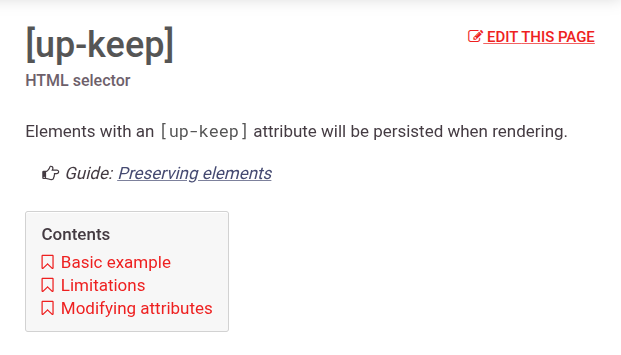
Caching
- When a POST request redirects to a GET route, that final GET request is now cached.
-
up.reload()can now restore a fragment to a previously cached state using an{ cache: true }option. This was possible before, but was never documented. - ⚠️ Any
[up-expire-cache]and[up-evict-cache]attributes are now executed before the request is sent. In previous version, the cache was only changed after a response was loaded. This change allows the combined use of[up-evict-cache]and[up-cache]to clear and re-populate the cache with a single render pass. - ⚠️ The server can no longer prevent expiration with an
X-Up-Expire-Cache: falseresponse header. - Requests now clear out their
{ bindLayer }property after loading, allowing layer objects to be garbage-collected while the request is cached. - Links with both
[up-hungry]and[up-preload]no longer throw an error after rendering cached, but expired content.
Navigation bars
Navigational containers can now match the current location of other layers by setting an [up-layer] attribute.
The .up-current class will be set when the matching layer is already at the link's [href].
For example, this navigation bar in an overlay will highlight links whose URL matches the location of any layer:
<!-- label: Navigation bar in an overlay -->
<nav up-layer="any"> <!-- mark: any -->
<a href="/users" up-layer="root">Users</a>
<a href="/posts" up-layer="root">Posts</a>
<a href="/sitemap" up-layer="current">Full sitemap</a>
</nav>
See Matching the location of other layers.
Preserving elements
The [up-keep] element now gives you more control over how long an element is kept.
Also see our new guide Preserving elements.
Keeping an element until its HTML changes
To preserve an element as long as its outer HTML remains the same, set an [up-keep="same-html"] attribute. Only when the element's attributes or children changes between versions, it is replaced by the new version.
The example below uses a JavaScript-based <select> replacement like Tom Select. Because initialization is expensive, we want to preserve the element as long is possible. We do want to update it when the server renders a different value, different options, or a validation error. We can achieve this by setting [up-keep="same-html"] on a container that contains the select and eventual error messages:
<fieldset id="department-group" up-keep="same-html"> <!-- mark: same-html -->
<label for="department">Department</label>
<select id="department" name="department" value="IT">
<option>IT</option>
<option>Sales</option>
<option>Production</option>
<option>Accounting</option>
</select>
<!-- Eventual errors go here -->
</fieldset>
Unpoly will compare the element's initial HTML as it is rendered by the server.
Client-side changes to the element (e.g. by a compiler) are ignored.
Keeping an element until its data changes
To preserve an element as long as its data remains the same, set an [up-keep="same-data"] attribute. Only when the element's [up-data] attribute changes between versions, it is replaced by the new version. Changes in other attributes or its children are ignored.
The example below uses a compiler to render an interactive map into elements with a .map class. The initial map location is passed as an [up-data] attribute. Because we don't want to lose client-side state (like pan or zoom ettings), we want to keep the map widget as long as possible. Only when the map's initial location changes, we want to re-render the map centered around the new location. We can achieve this by setting an [up-keep="same-data"] attribute on the map container:
<div class="map" up-data="{ location: 'Hofbräuhaus Munich' }" up-keep="same-data"></div> <!-- mark: same-data -->
Instead of [up-data] we can also use HTML5 [data-*] attributes:
<div class="map" data-location="Hofbräuhaus Munich" up-keep="same-data"></div> <!-- mark: data-location -->
Unpoly will compare the element's initial data as it is rendered by the server.
Client-side changes to the data object (e.g. by a compiler) are ignored.
Custom keep conditions
We're providing [up-keep="same-html"] and [up-keep="same-data"] as shortcuts for common keep constraints.
You can still implement arbitrary keep conditions by listening to the up:fragment:keep event or setting an [up-on-keep] attribute.
Form data handling
- ⚠️ Submitting or validating a form with a
{ params }option now overrides existing params with the same name. Formerly, a new param with the same name was added. This made it impossible to override array fields (likename[]). - You can now configure which params are treated as an array with multiple values, by setting
up.form.config.arrayParam. By default, only field names ending in"[]"are treated as arrays. (by @apollo13) - Calling
up.network.loadPage()will now remove binary values (from file inputs) from a given{ params }option. JavaScript cannot make a full page load with binary params. - Fix the method
up.Params#getAll()not returning the correct results or causing a stack overflow.
Focus ring visibility
You can now override focus ring visibility for individual links or forms, by setting an [up-focus-visible] attribute or by passing a { focusVisible } render option.
For global visibility rules, use the existing up.viewport.config.autoFocusVisible configuration.
Scrolling to the top or bottom
This release adds a new scroll option [up-scroll='bottom']. This scrolls viewports around the targeted fragment to the bottom.
⚠️ For symmetry, the option [up-scroll='reset'] was changed to [up-scroll='top'].
Instant links on iOS
Long-pressing an [up-instant] link (to open the context menu) will no longer follow the link on iOS (issue #271).
Also long-pressing an instant link will no longer emit an up:click event.
Utility functions
- Fixed an error with relaxed JSON parsing when the input string contains a section reference (like
"§1") (#752). - ⚠️ The
up.util.task()implementation now usespostMessage()instead ofsetTimeout(). This causes the new task to be scheduled earlier, ideally before the browser renders the next frame. The task is still guaranteed to run after all microtasks, such as settled promise callbacks. - ⚠️ The experimental function
up.util.pickBy()no longer passes the entire object as a third argument to the callback function. -
up.element.subtree()now prevents redundant array allocations.
Accessibility
Unpoly now prevents interactions with elements that are being destroyed (and playing out their exit animation).
To achieve this, destroying elements are marked as [inert].
Polling
An [up-poll] fragment now stops polling if an external script detaches the element.
Animation
Fixed a bug where prepending or appending an insertion could not be animated using an { animate } option or [up-animate] option. In earlier versions, Unpoly wrongly expected animations in a { transition } option or [up-transition] attribute.
JavaScript rendering API
- Added a property
up.RenderResult#ok. It indicated whether the render pass has rendered a successful response. - Added a property
up.RenderResult#renderOptions. It contains the effective render options used to produce this result. - ⚠️ Renamed the property
up.RenderJob#optionstoup.RenderJob#renderOptions - When
up.hello()is called on an element that has been compiled before,up:fragment:insertedis no longer emitted a second time. - It is now guaranteed that
up:fragment:insertedis emitted after compilation.
Network requests
Listeners to up:request:load can now inspect or mutate request options before it is sent:
up.on('up:request:load', (event) => {
if (event.request.url === '/stocks') {
event.request.headers['X-Client-Time'] = Date.now().toString()
event.request.timeout = 10_000
}
})
This was possible before, but was never documented.
Developer experience
We modernized the codebase so that contributing to Unpoly is now simpler:
- You can now run headless tests (without a browser window) by running
npm run test. - CI: Tests now run automatically for every pull request.
- All remaining CoffeeScript has been hosed off the test suite.
- All tests now use
async/awaitinstead of our legacyasyncSpec()helper. - The release process was migrated from Ruby to Node.js.
- The CI setup now automatically runs tests against various integration styles, such as using an ES6 build, the migration polyfills or various CSP settings.
Stabilization of experimental features
Many experimental features have now been declared as stable:
-
up.deferred.load()function -
up:deferred:loadevent -
up.event.build()function -
up.form.fields()function -
up.fragment.config.skipResponseconfiguration -
[up-etag]attribute -
up.fragment.etag()function -
[up-time]attribute -
up.fragment.time()function -
event.skip()method forup:fragment:loadedevent -
up:fragment:offlineevent -
up.fragment.subtree()function -
up.fragment.isTargetable()function -
:layerselector -
up.fragment.matches()function -
up.fragment.abort()function -
up:fragment:abortedevent -
up.template.clone()function -
up:template:cloneevent -
up.history.locationproperty -
up.history.previousLocationproperty -
up.history.isLocation()function -
up:layer:location:changedevent -
event.responseproperty forup:layer:accept,up:layer:dismiss,up:layer:acceptedandup:layer:dismissedevents -
[up-defer]attribute -
up.network.config.lateDelayconfiguration -
{ lateDelay }option forup.request() -
up.network.loadPage()function -
up:request:abortedevent -
up:fragment:hungryevent -
{ ifLayer }option forup.radio.startPolling() -
[up-if-layer]modifier for[up-poll] -
up:fragment:pollevent -
up.script.config.scriptSelectorsandup.script.config.noScriptSelectorsconfiguration -
event.preventDefault()forup:assets:changedevent -
up.util.noop()function -
up.util.normalizeURL()function -
up.util.isBlank.keyproperty -
up.util.wrapList()function -
up.util.copy.keyproperty -
up.util.findResult()function -
up.util.every()function -
up.util.evalOption()function -
up.util.pluckKey()function -
up.util.flatten()function -
up.util.flatMap()function -
up.util.isEqual()function -
up.util.isEqual.keyproperty -
up.focus()function -
up.viewport.get()function -
up.viewport.rootproperty -
up.viewport.saveScroll()function -
up.viewport.restoreScroll()function -
up.viewport.saveFocus()function -
up.viewport.restoreFocus()function -
new up.Paramsconstructor -
up.Params#clear()method -
up.Params#toFormData()method -
up.Params#toQuery()method -
up.Params#add()method -
up.Params#addAll()method -
up.Params#set()method -
up.Params#delete()method -
up.Params#get()method -
up.Params.fromForm()static method -
up.Params.fromURL()static method -
up.RenderResult#noneproperty -
up.RenderResult#okproperty -
up.Request#layerproperty -
up.Request#failLayerproperty -
up.Request#originproperty -
up.Request#backgroundproperty -
up.Request#lateDelayproperty -
up.Request#fragmentsproperty -
up.Request#fragmentproperty -
up.Request#loadPage()function -
up.Request#abort()function -
up.Request#endedproperty -
up.Response#contentTypeproperty -
up.Response#lastModifiedproperty -
up.Response#etagproperty -
up.Response#ageproperty -
up.Response#expiredproprty -
{ response }option forup.Layer#accept()method andup.layer.accept()funciton up.Layer#asCurrent()-
up.layer.locationandup.Layer#locationproperties -
[up-abortable]attribute for[up-follow]links -
[up-late-delay]attribute for[up-follow]links -
{ lateDelay }option forup.render()
Migration polyfills
-
unpoly-migratenow allows to disable all deprecation warnings withup.migrate.config.logLevel = 'none'. This allows to keep polyfills installed without noise in the console. - Fix a bug in
unpoly-migrate.jswhere a{ style }string passed toup.element.affix()orup.element.createFromSelector()would sometimes be transformed incorrectly. - Added polyfills for most breaking changes in this 3.11.0 release.
Upgrading
If you're upgrading from an older Unpoly version you should load unpoly-migrate.js
to polyfill deprecated APIs.
Changes handled by unpoly-migrate.js are not considered breaking changes.
See our upgrading guide for details.
